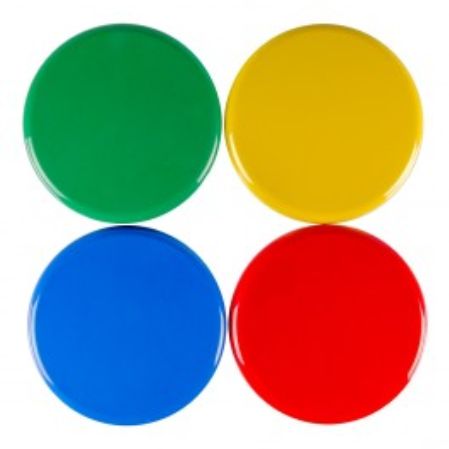Ablenet Big Red Switch
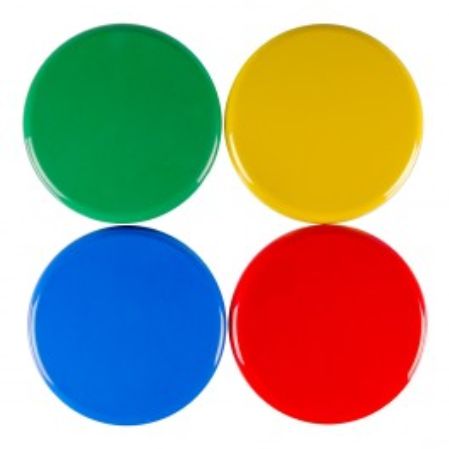
Interchangeable color options
| Colors Included | Red, Blue, Green, Yellow |
| Feedback | Auditory Click, Visual, Tactile |
| Product Dimensions (L x W x H) | 6.375 in. x 6.375 in. x 1.35 in. |
| Cord Length | 6 ft |
| Plug Size | 0.125 in. mono |
| Activation Strength | 5.5 oz |
"Works very well especially for my granddaughter with special needs. - James R."
"Very cool product and mounts easy to my sons toy steering wheel, which is great with the different colors that come with it as it looks like the traffic lights. - Torrie W."
"Bigger than I thought, but I love it and works so well. - Veronica P."