.jpg&newheight=260&quality=80)


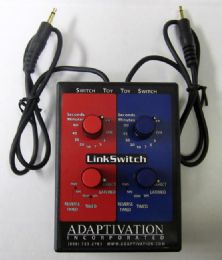
.jpg&newheight=260&quality=80)
.jpg&newheight=260&quality=80)


There are many different types of switches and interfaces that can be utilized by those with disabilities. They offer access to anything electronic and are a great way to begin experiencing independent control. Switches are connected to electronic devices through a variety of interfaces. They indicate choices when connected with scanning software or interfaces and turn things on and off. For a child with disabilities, a single, decisive movement can make a toy move, or turn on a radio. A child with sensory impairments learns to be the controlling source of light, sound, and vibration. A child with cognitive impairments is able to interact with computers and toys with a single button. This limits the need for more complex directions.
What are Switch Interfaces?
Switches can be applied to anything electronic; however, the electronic device requires an interface so the switch works. This is a place the switch is plugged into. Switches control the flow of power to turn items on and off. Items which plug in use alternate current (AC) while those that run on batteries use direct current (DC). Both types can be adapted for switches with different interfaces. With other interfaces, the same switches can also control advanced electronics, such as telephones and computers.
There are different types of switch interfaces, depending on particular needs and applications. A battery adapter can transform any battery operated device or toy for switch activation. An interface for any electrical appliance with an on and off switch is an environmental control unit (ECU). A switch latch is connected between the target device and the switch, enabling one touch of the switch to turn on the device and one touch to turn it off. A timer connects between the target device and the switch, and after the switch is activated the device will run for a set about of time. A switch latch-timer offers both features, a timer and a latch. It can be set to turn a device on for a set amount of time, then the individual must reactivate the switch. An interface employed between two switches and a target device is a series adapter. In this type, both switches have to be activated for the device to turn on. A jack adapter converts the size of the switch jack to match the size on the interface or toy/device.
Where do I Position a Switch?
For optimal use of a switch, there are several things to consider. First, a child should be in a comfortable position. Wherever positioned, at a table, in a chair, or on the floor, a child must be secure so energy is expended on participation. Effort ought not to be put into balancing or maintaining a particular position. Also, signs of fatigue need to be noticed. Then, place the switch near a preferred and most reliable access site. Abnormal or reflexive movements should not be considered proper sites and placement shall not interfere with stable body positioning.
Next, place the device which is being activated close to the switch. The closer the reacting device is to the switch, the more concrete the cause and effect relationship is. Make sure the switch is in a secure and stable position so it does not move out of place when activated. Special switch holders are available to stabilize it in place. Since a child requires frequent repositioning throughout the day, consider more than one switch access site for different activities in different positions.
Hulet Smith, OT
Rehabmart Co-Founder & CEO
lb