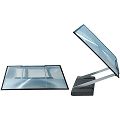
Providing accessibility for people with low vision, TV and computer screen magnifiers and magnifying software enable sight-impaired users to view both screens more clearly and easily.
Rehabmart is proud to offer a variety of popular and innovative TV and computer screen magnifiers and magnifying software from such respected vendors as AI Squared and MaxiAids.
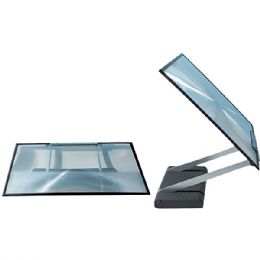
What are TV and Computer Screen Magnifiers?
While there are a variety of screen magnifiers and magnifying software available on the market today, they all have one design feature in common: they are meant to magnify the text or images on a TV or computer screen so that people with vision impairments can see it better. Daily living and working activities that require viewing a TV or interacting with a computer are much easier to perform and engage in with these helpful magnifying aids.
Not only do they magnify, but they also enhance the contrast, which enables higher quality clarity for both TV and computer viewing. Whether it is software that is installed to provide magnifying qualities, or a specially designed magnifying screen that fits over the TV or computer screen, TV and computer screen magnifiers provide assistive technology to sight-impaired or low vision users to enhance their viewing and working experience.
How do TV and Computer Screen Magnifiers Work?
Screen magnifiers are generally available in two basic types; rigid screen magnifiers that are placed in front of, or slide over the computer or TV screen, and magnifying software that is installed for computer screen magnification.
The rigid type comes in a variety of sizes to fit differently sized TV and computer screens, and typically offer a fixed magnification power. Some configurations may slide over the existing screen, or attach to it. Others are intended to be positioned directly in front of the existing screen. They often include glare reducing capabilities, and other clarity enhancing features. This type of screen magnifier does not require a power source for operation.
Screen magnifying computer software must be installed into a computer for operation. This software can vary as to features, but the magnifying software typically offers many more options for magnification power, adjustments and clarity control. Cursors and mouse pointers are also magnified to make it easier for users to navigate the screen and direct the focus on the text or images to be enlarged for viewing.
Benefits and Features of TV and Computer Screen Magnifiers
Although all screen magnifiers offer magnification of various levels to help low vision users to view a TV or use a computer more easily and efficiently, they can vary widely in their intended usage, features and the benefits they provide. Here are a few capability highlights to help people determine the best choice for their own vision challenges:
Talking Screen Readers—available with some magnifying computer software programs, talking screen readers speak the text for users who would rather hear the text on a screen than read it. While low vision users can still read along with the magnified words, they can also engage the option of hearing the text read aloud. This feature can be especially helpful when accessing larger volumes of text on the computer screen. It can also help reduce eyestrain for any user.
Focus Shift—many screen magnifying software programs include the ability for users to shift the focus on the screen when required. When shortcut keys are pressed to activate menus, the magnifier focus will enlarge that menu. If sudden messages appear, the magnifier focus will automatically enlarge those messages to bring them to the user’s attention. Low vision users can also direct and control the focus as they require for magnification at all times.
Magnification Power—both rigid magnification screens and magnifying software for computer screens come in a variety of magnification power levels. While the rigid screens tend to offer one basic power level, the software often offers multiple levels of magnification powers. Some magnifying software also allows the users to choose if they want total screen magnification, or if they would rather use a magnifying “lens” that can be moved around the screen as needed.
Contrast Control—although both magnifying software and rigid screen magnifiers may offer color and contrast control, the software will have more options for this feature. Most magnifying software allows users to change text and background colors for easier viewing preferences (color inversion). Rigid magnifier screens often offer glare control and some form of contrast to help enhance clarity, as well.
Clarity Enhancement—some screen magnifying software offers additional features to provide more choices and benefits for every low vision user. The clarity of the images or text on a computer screen can be enhanced in multiple ways through these features. One such example is the use of interpolation to smooth out text as it is enlarged, as the words can often appear blocky when they are augmented through magnification.
Hulet Smith, OT
Rehabmart Co-Founder & CEO
ck